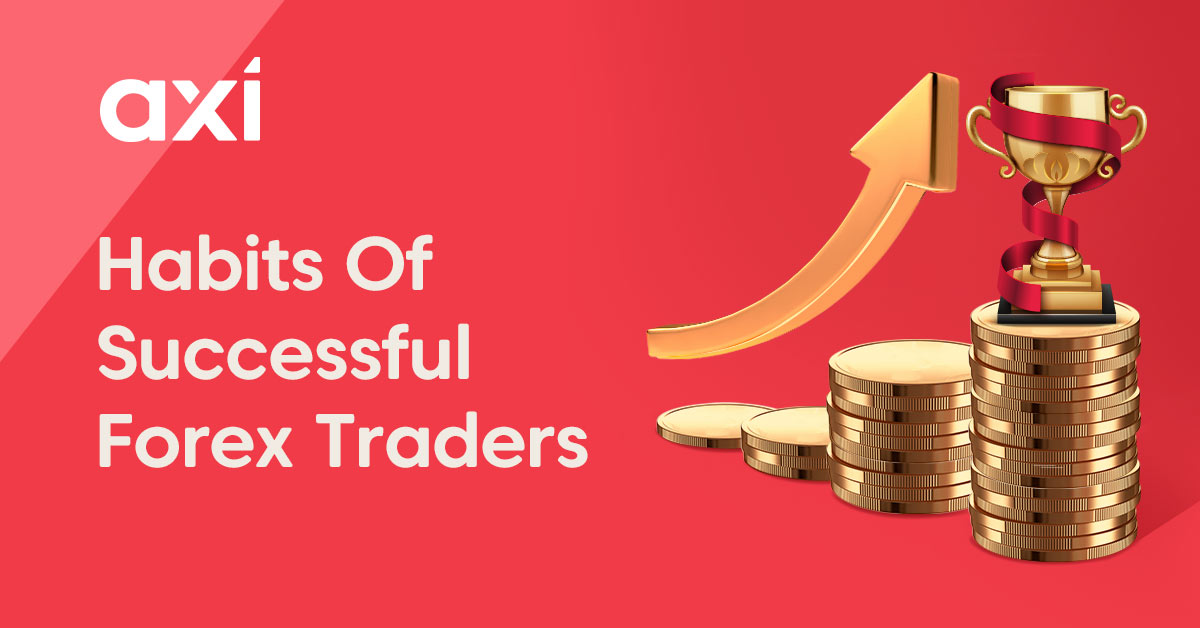OQtima Trader has quickly gained attention in the world of online trading platforms, thanks to its user-friendly interface and a suite of features tailored to both beginners and experienced traders. In this OQtima Trader review, we’ll explore the platform's key advantages and limitations, helping you decide if it’s the right fit for your trading needs. From its wide range of trading instruments to its customer support, OQtima Trader offers several compelling reasons to consider, but also some potential drawbacks that users should be aware of. Whether you’re looking to trade Forex, stocks, or cryptocurrencies, understanding the platform’s strengths and weaknesses is essential before diving in.
OQtima Trader Overview
OQtima Trader is quickly emerging as one of the preferred platforms for traders worldwide. It provides a comprehensive suite of tools and features designed to cater to both novice and experienced traders.
1: What is OQtima Trader?
OQtima Trader is a versatile and modern trading platform, primarily known for its user-friendly interface and robust set of trading tools. It supports a wide range of financial instruments such as Forex, stocks, cryptocurrencies, and commodities. The platform is designed to provide seamless execution and advanced charting features, making it suitable for various trading strategies. Whether you're a beginner or an advanced trader, OQtima Trader offers access to a plethora of options to diversify your portfolio.
Trading Instruments: Forex, Cryptocurrencies, Stocks, Commodities
Platforms: Web-based and Mobile
Account Types: Demo, ECN, Standard, VIP
Available Markets: Global
2: Key Features of OQtima Trader
Here’s a breakdown of the primary features offered by OQtima Trader:
Account Types: The platform offers different account types including Standard, ECN, and VIP accounts, each catering to different trading styles and risk profiles.
Market Access: Users have access to multiple markets, from Forex and stocks to cryptocurrencies and commodities.
Advanced Charting Tools: With technical analysis tools, automated trading features, and integrated indicators, traders can perform in-depth market analysis.
Customer Support: Available via live chat, email, and phone, OQtima Trader ensures users have the support they need around the clock.
3: OQtima Trader’s User Interface and Experience
Navigating OQtima Trader is straightforward, thanks to its intuitive user interface. The platform is designed to cater to both beginner traders and professionals.
Layout: Clean, with key features like charting tools and trade execution prominently displayed.
Ease of Use: Minimal learning curve for new traders, with customizable settings for experienced users.
Order Execution: Fast and reliable, making it easier for traders to implement scalping or swing trading strategies.
Accessibility: Offers dark and light modes, adjustable layouts, and multilingual support for diverse user preferences.
4: Supported Devices and Platforms
OQtima Trader ensures accessibility by supporting various devices, making it flexible for traders on the go.
Desktop Platform: Full-featured trading experience with advanced charting and analysis tools.
Mobile App: Seamless trading experience for Android and iOS users, offering basic functionalities with quick trade execution.
Web Trading: Provides a robust browser-based interface without needing downloads, enabling traders to access their accounts from any device with internet access.
| Platform Type | Key Features | Supported Devices |
|---|---|---|
| Desktop | Advanced charting tools, multiple monitors, customizable layouts | Windows, macOS |
| Mobile | Quick trade execution, basic charting tools, push notifications | Android, iOS |
| Web | Accessible from any browser, no installation needed | Any device with web browser |
Pros of OQtima Trader
OQtima Trader offers a range of advantages for traders seeking a reliable and efficient trading experience.
1: Low Trading Costs and Fees
One of the major selling points of OQtima Trader is its competitive pricing. The platform offers low spreads, commissions, and favorable swap rates that make it an attractive option for both new and experienced traders. This makes it ideal for those who want to minimize trading costs while maximizing potential profits.
Competitive Spreads: Tight spreads in Forex pairs and other instruments.
Low Commissions: No hidden charges, ensuring transparency.
Attractive Swap Rates: OQtima offers favorable rates, especially for long-term traders.
Cost Efficiency: Especially beneficial for high-frequency or scalping strategies.
2: Multiple Trading Instruments
OQtima Trader provides access to a variety of financial instruments, giving users the flexibility to diversify their portfolios. Here are some of the key markets available:
Forex: Major, minor, and exotic pairs.
Stocks: Shares of global companies across multiple sectors.
Cryptocurrencies: Including Bitcoin, Ethereum, and more.
Commodities & Indices: Precious metals, energy resources, and global indices like the S&P 500.
This broad selection allows traders to diversify their investment strategies and explore multiple markets with ease.
3: Excellent Customer Support
OQtima Trader stands out for its excellent customer support options. Traders can access timely help through various channels, including:
Live Chat: Immediate support during market hours.
Email Support: Detailed responses for non-urgent inquiries.
Phone Support: Available for more complex issues, providing direct assistance.
The round-the-clock support ensures that no trader feels unsupported, and OQtima’s commitment to customer service enhances user satisfaction.
4: User-Friendly Interface
The user interface of OQtima Trader is designed with both beginners and experienced traders in mind. Here’s what makes it stand out:
Intuitive Design: Key features are easily accessible, making the learning curve minimal for beginners.
Customizability: Advanced traders can customize the platform layout to suit their needs.
Quick Order Execution: Fast trade executions with minimal delay.
Cross-Platform Synchronization: Stay connected across devices (desktop, mobile, and web).
This makes OQtima Trader an excellent choice for anyone looking for a smooth, no-frills trading experience.
5: Educational Resources Available
OQtima Trader offers extensive educational resources to help traders improve their skills. Whether you’re just starting or looking to deepen your knowledge, these resources are invaluable:
| Resource Type | Description | Availability |
|---|---|---|
| Webinars | Live and on-demand webinars hosted by trading experts. | Weekly |
| Tutorials | Step-by-step guides covering platform features and trading strategies. | Available 24/7 |
| Articles & Videos | In-depth content on trading principles, market analysis, and tools. | Ongoing Updates |
| Ebooks | Downloadable content for in-depth learning on advanced trading concepts. | Free Download |
These educational offerings ensure that users have everything they need to succeed, from basic platform navigation to advanced strategies.
This collection of advantages demonstrates why OQtima Trader is a top choice for traders. From low trading costs to a wide variety of trading instruments, excellent customer support, a user-friendly interface, and a wealth of educational resources, the platform offers a robust environment for both beginners and seasoned traders. These key strengths make it a competitive option in the trading platform market.
Cons of OQtima Trader
While OQtima Trader offers many advantages, there are some limitations that users should be aware of.
1: Limited Customization Features
OQtima Trader, while user-friendly, has limited customization options when it comes to trading charts and platform appearance. Traders seeking a highly personalized experience may find this restrictive. Here's what to consider:
Limited Chart Customization: You cannot adjust indicators, chart layouts, or color schemes as freely as on some other platforms like MetaTrader 4 or cTrader.
Restricted UI Themes: The user interface doesn't offer as many theme or color changes, which could limit personal preferences, especially for long hours of trading.
For traders who enjoy fine-tuning every aspect of their trading environment, this may feel like a limitation.
2: Limited Access to Advanced Tools
Compared to other platforms such as MetaTrader or NinjaTrader, OQtima Trader lacks access to certain advanced tools that could enhance a trader's ability to execute complex strategies. Here’s a closer look:
No Advanced Algorithmic Tools: Platforms like NinjaTrader offer powerful automated trading features, including in-depth strategy development. OQtima does not provide this level of algorithmic flexibility.
Basic Charting: While functional, OQtima’s charting tools are less sophisticated than those offered by platforms like TradingView.
Limited Backtesting Capabilities: Backtesting features are present but are not as robust or detailed as on platforms like MetaTrader 5.
While the platform may suit beginners, more advanced traders may find the lack of professional tools limiting.
3: Restrictions in Some Markets
OQtima Trader operates with certain geographical and market restrictions, which can impact its accessibility and range of services for some traders. Here’s a breakdown:
Geographical Limitations: Certain countries are restricted from accessing the platform due to regulatory issues or compliance standards.
Limited Market Coverage: OQtima does not provide access to all global markets. For example, some exotic Forex pairs or niche Commodities might be unavailable.
Regulation Constraints: The platform’s services may not be as regulated in some regions, limiting the financial instruments and features available to users.
This could be a significant drawback for traders in regions with specific requirements or those looking to access a broader market spectrum.
4: Lack of Social and Copy Trading Features
Unlike other modern trading platforms, OQtima Trader does not offer social trading or copy trading features, which allow traders to mimic the strategies of experienced traders. Here’s why this matters:
No Social Trading: Platforms like eToro and TradingView offer an integrated social experience where traders can interact, share insights, and copy successful strategies. OQtima does not provide such social elements.
Lack of Copy Trading: Copy trading allows users to replicate the trades of professional traders automatically. The absence of this feature can be a barrier for novice traders looking to learn by doing.
For traders looking for a more community-driven experience or wishing to follow successful trading strategies without in-depth market analysis, this absence can be a significant downside.
OQtima Trader vs Competitors
1: OQtima Trader vs MetaTrader 4 & 5
MetaTrader 4 (MT4) and MetaTrader 5 (MT5) are two of the most widely used platforms in the industry, known for their powerful trading features and extensive support. Here’s how OQtima stacks up:
Charting and Technical Indicators:
MT4/MT5 offers a wide range of built-in technical indicators and drawing tools, which are essential for professional traders.
OQtima Trader provides basic charting tools but lacks the extensive customization options available in MetaTrader.
Automated Trading:
MT4/MT5 excels in automated trading with Expert Advisors (EAs), enabling users to execute algorithmic strategies.
OQtima offers some automation features but lacks the depth and flexibility of MT4’s expert advisor system.
Market Coverage:
MetaTrader supports a broader array of Forex, Stocks, and CFDs.
OQtima focuses mainly on Forex and Cryptocurrencies, with fewer instruments compared to MT4/5.
MT4/MT5 offers a more advanced and customizable trading experience, whereas OQtima focuses on simplicity, making it ideal for beginners.
2: OQtima Trader vs cTrader
cTrader and OQtima Trader both provide intuitive and user-friendly interfaces, but they differ in several key areas:
Execution Speed:
cTrader is known for its high-speed execution and minimal slippage, ideal for scalping and other high-frequency trading strategies.
OQtima also offers fast execution but lacks the low-latency features that cTrader boasts.
Charting Tools:
cTrader offers advanced charting tools, similar to MT5, with a vast range of indicators and chart types.
OQtima, while functional, doesn't have as extensive a charting toolkit as cTrader.
User Experience:
cTrader has a slightly steeper learning curve due to its rich features, while OQtima has a more streamlined interface, making it suitable for beginners.
OQtima is simpler for newcomers, whereas cTrader is a better option for advanced traders who prioritize execution speed and detailed charting.
3: OQtima Trader vs TradingView
When it comes to charting and technical analysis, TradingView stands out as one of the most popular platforms. Let’s compare:
Charting and Visualization:
TradingView offers a massive range of technical indicators, drawing tools, and chart types, making it the go-to platform for traders who rely on detailed analysis.
OQtima has basic charting features but doesn’t match the sophistication and visual appeal of TradingView’s interface.
Social Trading:
TradingView’s integrated social community allows traders to share strategies and ideas.
OQtima lacks this community-driven feature, focusing more on individual trading.
Market Access:
TradingView excels with integration across a wide variety of asset classes, from stocks to cryptocurrencies.
OQtima mainly focuses on Forex and Cryptos, with fewer assets available for trading.
TradingView is a better choice for those focused on in-depth charting and social trading, while OQtima is better suited for traders seeking simplicity and ease of use.
4: OQtima Trader vs NinjaTrader
NinjaTrader is a powerful platform geared towards active traders, especially those focused on futures and options. Here’s how it compares with OQtima:
Ease of Use:
NinjaTrader, with its complex features, may overwhelm beginners.
OQtima is designed with beginners in mind, offering a clean, easy-to-navigate interface and fewer technical barriers.
Advanced Features:
NinjaTrader supports advanced backtesting, market analysis, and algorithmic trading features.
OQtima lacks some of these advanced tools but provides a straightforward experience for manual trading.
Cost:
NinjaTrader requires a significant upfront investment or ongoing fees for its full-featured version.
OQtima has a more accessible cost structure, especially for those just starting.
OQtima is ideal for beginners or those looking for simplicity, whereas NinjaTrader is better suited for professional traders who need advanced features and futures trading capabilities.
5: OQtima Trader vs Sierra Chart
Sierra Chart is a highly regarded platform among advanced traders for its in-depth analysis and charting capabilities. Here’s a breakdown:
Charting and Market Data:
Sierra Chart is renowned for its detailed and customizable charting tools, offering an array of indicators and drawing capabilities.
OQtima’s charting features are basic by comparison, which might be insufficient for traders who need extensive technical analysis.
Advanced Trading Features:
Sierra Chart supports high-level futures and commodity trading, along with sophisticated order management.
OQtima is more focused on forex and cryptocurrency trading, with limited advanced features.
User Experience:
Sierra Chart, although robust, can be overwhelming for newer traders due to its steep learning curve.
OQtima’s simplicity makes it ideal for those new to trading, without the complexity that Sierra Chart introduces.
Sierra Chart excels for experienced traders, but OQtima offers a simpler, more user-friendly experience for those starting with trading.
6: Pricing Comparison
Understanding the cost structure is essential when choosing a trading platform. Here's how OQtima compares with its competitors:
| Platform | Spreads | Commissions | Account Types | Deposit Fees | Monthly Fees |
|---|---|---|---|---|---|
| OQtima Trader | Low | None | Demo, Standard, VIP | None | None |
| MetaTrader 4/5 | Variable | Varies | Standard, ECN, VIP | None | None |
| cTrader | Low | None | Demo, ECN | None | None |
| TradingView | Free/Paid | None | Free, Pro, Premium | None | Paid Subscription |
| NinjaTrader | Variable | $0.53 per contract | Standard, Futures | $0 | Paid Subscription |
| Sierra Chart | Low | None | Standard, Pro | None | Paid Subscription |
OQtima offers competitive pricing, especially for beginners, with no hidden fees and simple account structures. In comparison, platforms like NinjaTrader and Sierra Chart can be more expensive, particularly for those who need advanced features.
How to Get Started with OQtima Trader
This guide will walk you through the essential steps of signing up, selecting the best account type, and starting your trading journey with OQtima Trader.
1: Creating an OQtima Trader Account
To begin trading on OQtima, follow these easy steps to create an account:
<1. Visit OQtima's official website.>
Open your browser and navigate to the OQtima Trader platform's homepage.
Click the "Sign Up" button located at the top of the page.
<2. Enter your personal details.>
Provide your name, email address, phone number, and country of residence.
Choose a secure password and agree to the platform’s terms and conditions.
<3. Verify your account.>
Check your email for a verification link from OQtima. Click the link to activate your account.
You may be asked to complete additional verification steps for enhanced security, such as uploading a valid ID.
<4. Log in and start setting up.>
After verification, log into your account.
You will now have access to the OQtima dashboard, where you can explore account settings, deposit funds, and choose the account type that suits you.
2: Choosing the Right Account Type
Selecting the right account type is crucial for your trading success. OQtima Trader offers several options to suit various trader needs:
| Account Type | Features | Best for |
|---|---|---|
| Demo Account | - No risk, practice trading with virtual funds - Full access to platform features | Beginners, those looking to practice |
| Standard Account | - Low minimum deposit - Access to basic trading tools | New traders ready to trade with real funds |
| VIP Account | - Advanced tools - Higher leverage options - Personalized support | Experienced traders seeking advanced features |
Demo Account: Ideal for beginners to practice without financial risk.
Standard Account: Perfect for new traders who are ready to transition to live markets.
VIP Account: Suited for advanced traders who want enhanced tools and personalized support.
If you're new to trading, starting with a Demo or Standard account is recommended. As you gain experience, you can upgrade to a VIP account for more advanced tools and higher trading potential.
3: How to Deposit Funds and Start Trading
Once your account is set up, it’s time to deposit funds and begin trading. Here’s how to get started:
Log into Your Account:
Access your OQtima account using your login credentials.
Go to the "Deposit" section of your dashboard.
Choose Your Payment Method:
OQtima offers multiple deposit options, including bank transfer, credit/debit cards, and cryptocurrencies.
Choose the payment method that is most convenient for you.
Enter Deposit Amount:
Input the amount you wish to deposit. For Standard Accounts, the minimum deposit is usually low, while VIP Accounts may require a higher deposit.
Confirm the transaction.
Complete the Transaction:
After entering payment details, follow the prompts to complete the deposit process. You will receive a confirmation email once the funds are successfully deposited.
Placing Your First Trade:
Once the funds are available, go to the Trading section of your dashboard.
Select the asset you wish to trade (e.g., Forex, Cryptocurrencies), and choose your trade size and order type.
Click "Buy" or "Sell" to execute the trade.
Depositing funds and executing your first trade on OQtima is straightforward. With various payment options and a user-friendly platform, you can start trading with ease. Make sure to carefully monitor your first trades and learn from your experiences.
Conclusion
In conclusion, OQtima Trader stands out as a robust trading platform for both beginners and seasoned traders. With its wide variety of trading instruments, including Forex, stocks, and cryptocurrencies, it offers flexibility and accessibility for traders across different markets. The platform’s user-friendly interface, responsive customer support, and solid educational resources make it a strong contender in the world of online trading. However, as with any platform, there are some limitations, such as a lack of advanced tools and customization options when compared to other major platforms like MetaTrader 4 or cTrader. Ultimately, the decision to use OQtima Trader will depend on your specific trading goals and needs. If you're looking for a straightforward and efficient platform, OQtima Trader might just be the right choice for you.